Developed by Mozilla, Mozilla Firefox is an open-source web browser and one of the best alternatives to Google Chrome. It is the only major web browser that is not based on Chromium. Its engine is compatible with all web standards, so you can access any website seamlessly. Thanks to its simple design and modularity, it is an excellent browser for both beginners and advanced users.
When you open Mozilla Firefox, you are presented with the home screen and shortcuts to the web pages you visit most frequently. You can delete or add shortcuts to access your favorite sites quickly. You can also use your default search engine, open bookmarks, type a URL, and more. The browser's history and suggestions feature will autocomplete the websites you want to access.
Privacy and security
Mozilla Firefox is one of the most secure and privacy-friendly browsers. In addition to browsing secure websites through the HTTPS protocol, you can activate additional features to guarantee your privacy, such as blocking trackers from identifying you on different websites. It also offers private tabs and windows, ensuring no cookies or browsing history are saved. Once the tab is closed, all information related to that website is completely deleted.
Excellent performance
Thanks to its Quantum engine, Mozilla Firefox can manage dozens of open tabs simultaneously and load web pages with minimal resource consumption. You can also limit RAM usage for better performance on low-resource PCs. It is one of the fastest web browsers available for Windows.
Customization and extensions
Mozilla Firefox offers a wide variety of add-ons, extensions, and themes to customize your user experience. You can choose between light or dark themes and add thousands of extensions to enhance your browser's functionality. Popular extensions include Adblock, ClearURLs, FoxyProxy, Tree Style Tab, Privacy Badger, Video DownloadHelper, and many more.
Multi-device synchronization
If you log in to Mozilla Firefox with your personal account, you can synchronize your bookmarks, passwords, history, and open tabs across devices, whether they are terminals or other PCs. Mozilla Firefox frequently updates, and on Windows, updates are automatically installed when you open the browser. These updates keep you informed of the latest news and provide the newest security improvements.
Support and community
Mozilla Firefox boasts a large community of users and moderators ready to solve any questions or problems you may have. If you encounter any bugs while using the browser, you can report them for resolution in future versions.
Download Mozilla Firefox and enjoy one of the most advanced web browsers for PC.






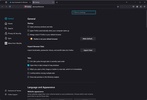

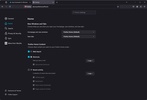
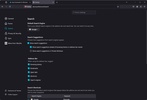


































Comments
Firefox is the best browser app, I can search for news, things, download apps and more. I have the app on my PC, so cool 👍
excellent
best of best really
One of the best!!!! Very good!!!! I recommend!!!!
Since version 103.0, text display has been replaced by a black box on my Active Forum forum, and this is not due to Active Forum but rather a bug in Firefox 103.0 that I was unable to fix despite the ...See more
Best web browser rotrica